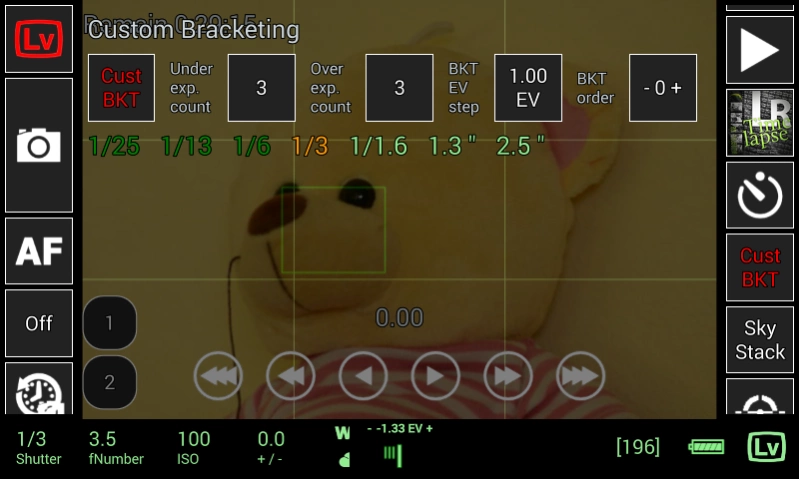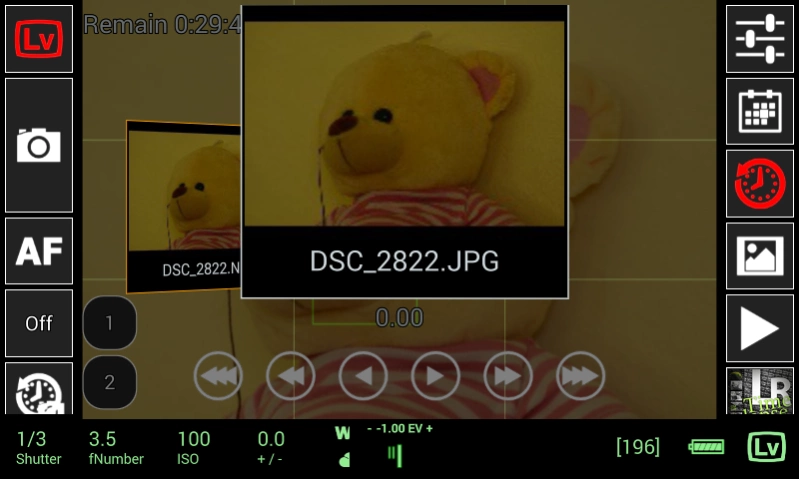qDslrDashboard 3.6.12
Continue to app
Paid Version
Publisher Description
qDslrDashboard - Application for remote controlling DSLR
qDslrDashboard is an application for controlling your Nikon, Canon DSLR or Sony mirrorless camera.
For USB connection an USB OTG adapter is needed and the device must have the USB host function.
qDslrDashboard home: http://dslrdashboard.info
FAQ: http://dslrdashboard.info/phpBB3/viewtopic.php?f=6&t=1574
qDslrDashboard feautres:
Multiple camera support
Remote capture,
Synchronized capture,
Connect to DSLR using protable wireless router (ddserver),
Change camera properties,
Browse images on camera,
Transfer images from camera to Android device,
Preview images (jpg and raw),
Live view,
Live view histogram,
Manual focus movement while in live view,
Start movie recording (only on camera models that support it),
Custom bracketing,
Focus stacking,
Time-lapse (simple and advanced with control file and ability to move focus and send commands to Arduino),
Sound initiated capture (with spectral display and frequency/intensity selector,
DoF calculator.
Rule600 calculator.
Sky stacking helper.
Custom profiles.
Remote control over wireless network (Android devices must be on same network)
Support for WU-1a/1b adapter (PTP/IP)
LRTimelapse screen for auto holy grail timelapse
Dynamic Perception NMX motion controller support over Bluetooth LE
Interval controller.
About qDslrDashboard
qDslrDashboard is a paid app for Android published in the Screen Capture list of apps, part of Graphic Apps.
The company that develops qDslrDashboard is Zoltan Hubai. The latest version released by its developer is 3.6.12.
To install qDslrDashboard on your Android device, just click the green Continue To App button above to start the installation process. The app is listed on our website since 2023-08-19 and was downloaded 190 times. We have already checked if the download link is safe, however for your own protection we recommend that you scan the downloaded app with your antivirus. Your antivirus may detect the qDslrDashboard as malware as malware if the download link to info.qdd is broken.
How to install qDslrDashboard on your Android device:
- Click on the Continue To App button on our website. This will redirect you to Google Play.
- Once the qDslrDashboard is shown in the Google Play listing of your Android device, you can start its download and installation. Tap on the Install button located below the search bar and to the right of the app icon.
- A pop-up window with the permissions required by qDslrDashboard will be shown. Click on Accept to continue the process.
- qDslrDashboard will be downloaded onto your device, displaying a progress. Once the download completes, the installation will start and you'll get a notification after the installation is finished.